One of the great features of a Google Nest Hub (the regular Hub or the Hub Max) is the ability to display photos on the screen when it is not performing a task. This can be set up to act like a photo frame for grandparents to always see the latest photos of their grandkids. Every few minutes the grandparents see a new photo and can feel a part of their grandkids lives no matter the distance. The photos can spark conversations with the grandkids and deepen the relationship.
Here’s how this works.
Set up a shared Google Photos album
From the grandparents Google Photos account, set up a shared photo album. Share this album with each of their children.
Add photos of the grandkids to the shared album
Each of the children can then add the latest photos of their kids, the grandkids, to the shared album from their own Google Photos account. Older photos can be removed when new ones are added to keep the number of photos at a manageable number.
Set up the shared album as the Photo Frame source on the Google Nest Hub
In the Google Home app, set the Photo Frame to show photos from the shared album. Decide if you want the time or weather to be displayed on top of the photos. Set the slideshow speed to 3 or 5 minutes so that new photos appear regularly.
If you are a grandparent and want to see the latest photos of your grandkids in this way, email me and I can help you set it up. I can provide instructions to your kids so they can share photos with you. If you are a parent and want your parents in the GTA to see the latest photos of your kids that live far away, get in touch and I can help set this up in your parents’ home.
